Hashgood
Download v0.5.0
Changelog (RSS, Atom)
Apache 2.0 Licence
A CLI tool for easily verifying a downloaded file's checksum.
Compare a file with an MD5, SHA1, SHA256 or SHA512 hash:
- Passed as a command line argument
- SHASUMS-style check files (-c)
- Raw hash in a file/STDIN (-c)
...or just run hashgood against the input and receive all four at once.
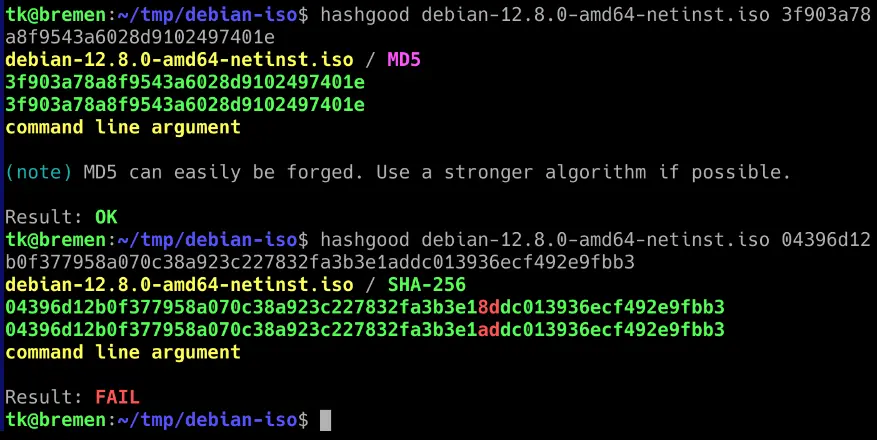
This program arose from dissatisfaction with the workarounds required for traditional tools.
Installation
The easiest and recommended way to install hashgood is by downloading the appropriate package for your platform from the download link at the top of this page.
If you are a developer with a Rust toolchain you can install hashgood directly from crates.io:
cargo install hashgood
Usage
Hashgood operates on a single file at a time. It has two main modes:
- Provide an input file, and hashgood will calculate all the hash types simultaneously.
- Provide an input file and a hash, and hashgood will calculate the file's actual hash of the same type and check whether it matches the hash you provided.
When you are passing a filename to hashgood, which could be either the input file or a checksum file, you may use the special name - (single hyphen) to read it from standard input.
You can get a help summary using the --help flag.
$ hashgood --help
hashgood 0.5.0
USAGE:
hashgood [FLAGS] [OPTIONS] <input> [hash]
FLAGS:
-h, --help Prints help information
-C, --no-colour Disable ANSI colours in output
-V, --version Prints version information
OPTIONS:
-c, --check <hash-file> A file containing the hash to verify.
It can either be a raw hash or a
SHASUMS-style listing. Use `-` for
standard input
ARGS:
<input> The file to be verified or `-` for standard input
<hash> A hash to verify, supplied directly on the command line
Calculate All Hashes
To calculate all hash types, pass the path of the file: hashgood FILENAME
There is no way to get undecorated output or request a specific hash. If you want to write a script that needs a particular type then you should use a tool designed for computer-readable output.
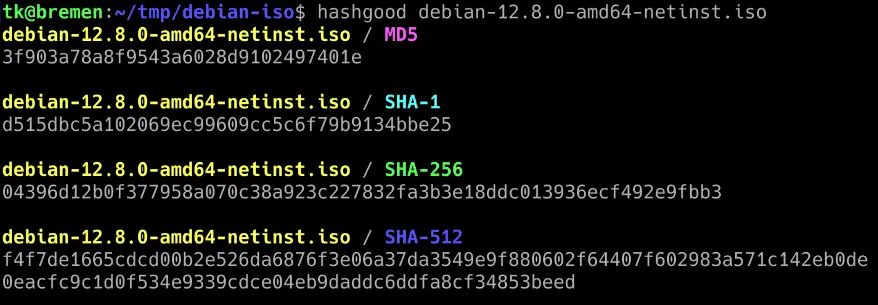
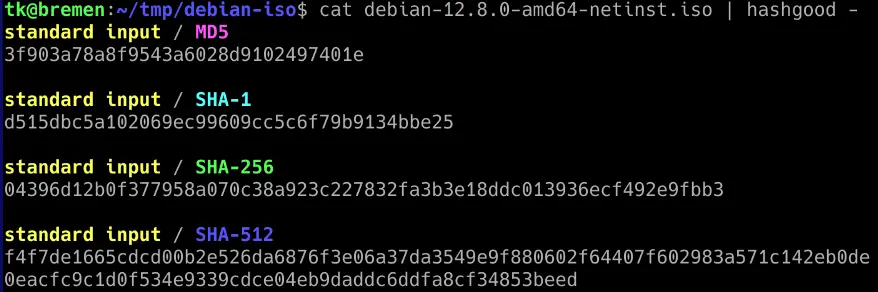
Verify a Hash Directly
The easiest way to check a hash is to pass it in on the command line: hashgood FILENAME HASH
Hashgood will detect what type of hash it is based on its length, calculate it by reading the input file, then show you whether or not it matched. An example screenshot is shown at the top of this page.
Use a SHASUMS File
Many projects will create files with names like SHASUMS or SHA512SUMS. These digests have a slightly peculiar format but the basic idea is that it aggregates one or more checksums into a file, listing the files and and their corresponding hashes. You might download an ISO file and the SHA256SUMS file that is in the same directory. You can check it with the -c option: hashgood -c SHA256SUMS FILE
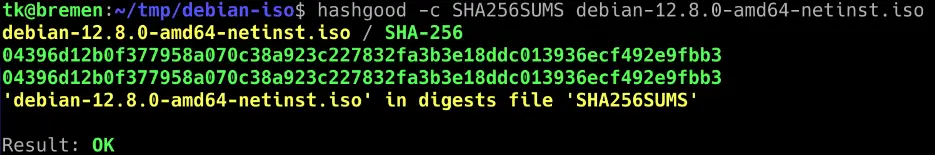
Some things to be aware of:
- Hashgood will tolerate the file passed via -c not being in the peculiar SHASUMS format; so long it contains a valid hex hash then it will be used.
- Hashgood does not support using -c to check all files listed in the checksum file. The input file must always be specified and you can only verify one at a time.
- If the input filename does not match what's listed in the SHASUMS but the hash matches, hashgood will indicate a "MAYBE" result with a warning about the mismatch. This also happens if you provide the input data via STDIN, since it is impossible to know what the original filename is.
Project Goals
- Be forgiving and deliver what the user wants with a minimum of fuss. They just want to check this hash, damnit.
- Don't let users be tricked—be explicit about checksum types and the sources of those checksums that are being compared.
- As much cross-platform support as is practical.
Project Non-Goals
- Scriptability. This is an interactive tool.
- Support for any unusual scenarios that could compromise smooth operation. (e.g., text mode, uncommon hash types)
Future Ideas
- Nominate a default (downloads) directory and auto-select the most recently created file in that directory as input.
- Support bulk checking of all files listed in a checksum file.